Code Kingdom
The Object-Oriented Adventure

An interactive journey into object-oriented programming

An interactive journey into object-oriented programming

Aylin

Kerem

Deniz

Emre
Four friends about to discover a world of programming like never before!
It was an ordinary day in the computer lab at Ankara Middle School. Aylin, Kerem, Deniz, and Emre were working on their programming assignments.
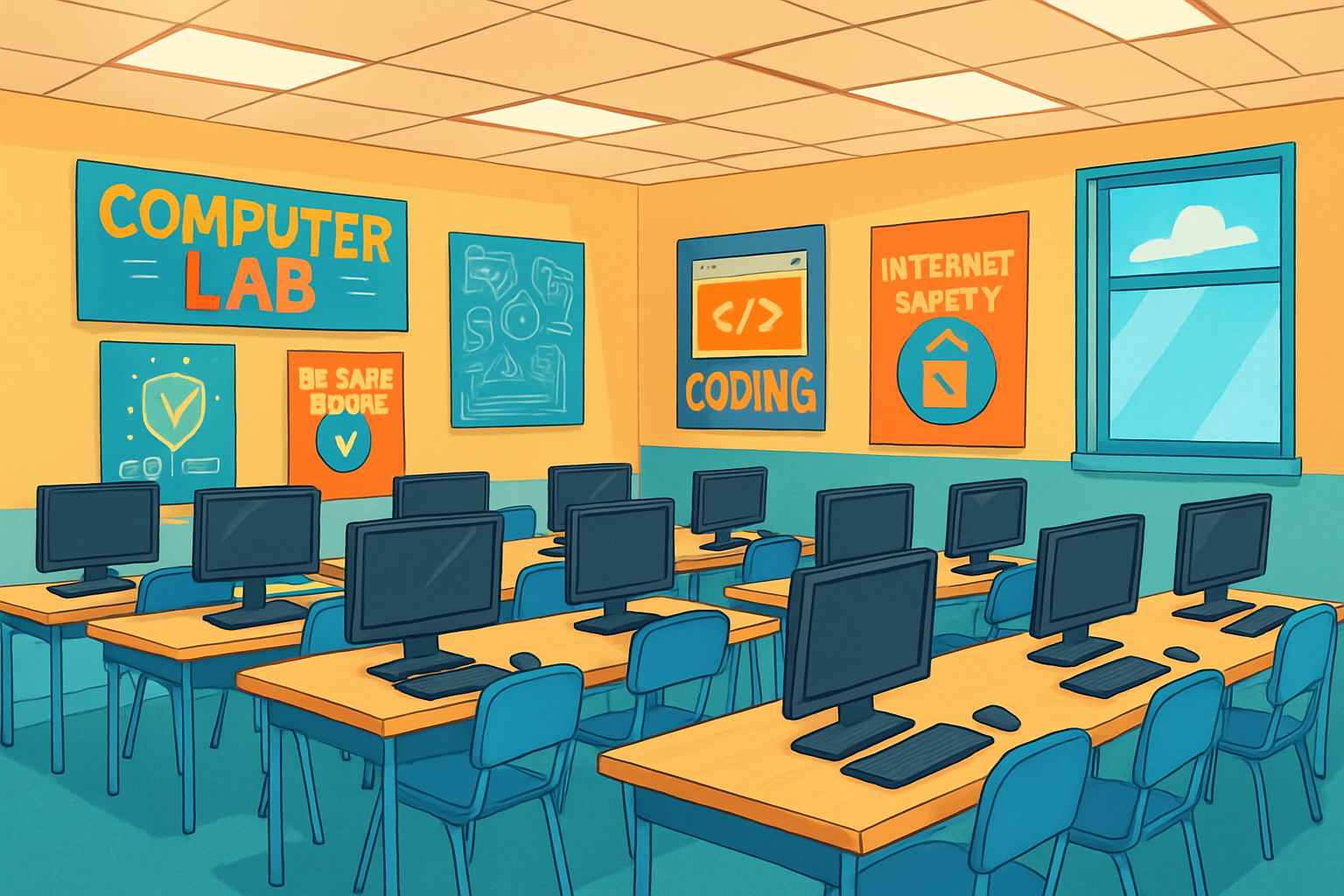
"I wish there was an easier way to understand these programming concepts," sighed Aylin, adjusting her glasses.
Suddenly, Kerem noticed something strange about one of the computers in the corner of the lab.
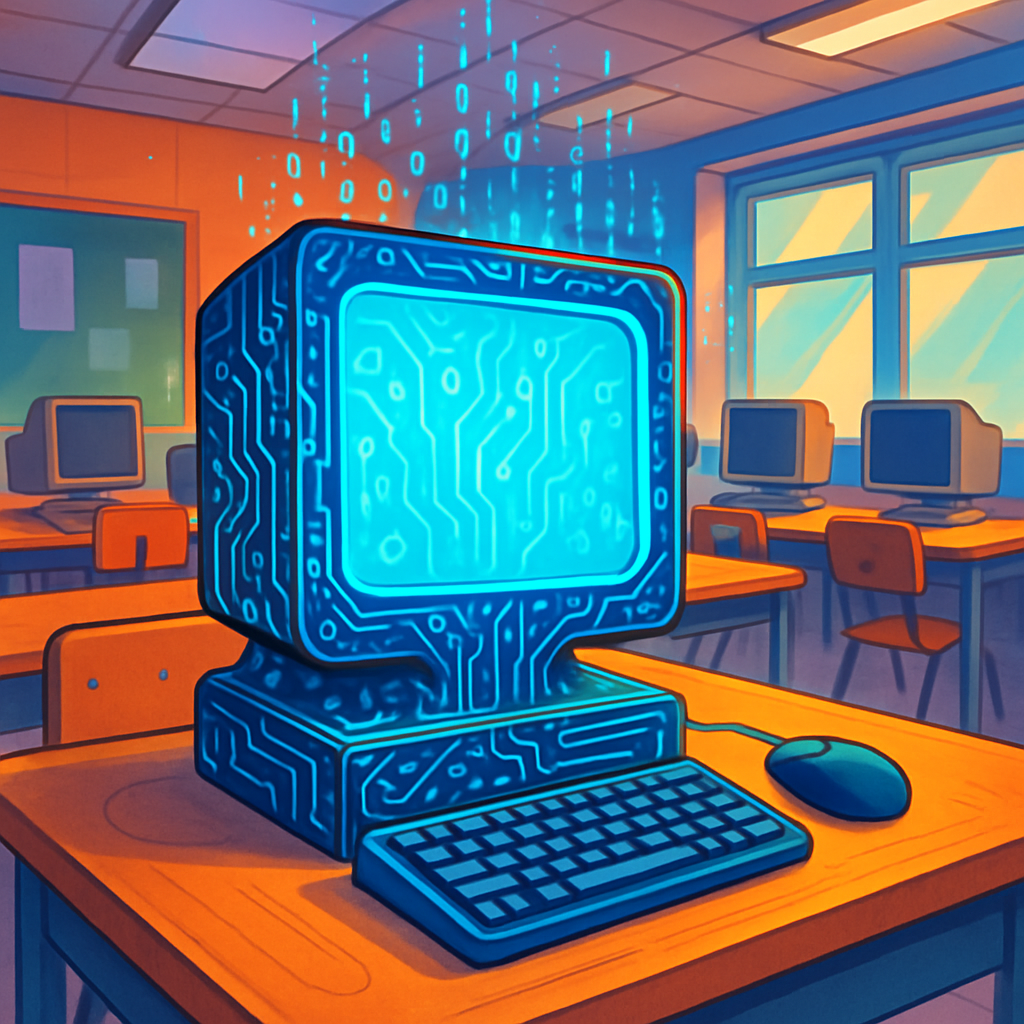
"Hey guys, check this out! This computer is glowing!" exclaimed Kerem, pointing to the strange blue light emanating from the screen.
As they gathered around, the screen began to swirl with patterns of 1s and 0s...
Before they could step away, a swirling vortex of code emerged from the screen!

"What's happening?" gasped Deniz, as they felt themselves being pulled toward the screen.
In a flash of light, they found themselves standing in a strange new world with floating platforms and buildings made of code blocks.

"Welcome to Code Kingdom," said a friendly voice behind them. They turned to see a woman with silver hair and a glowing purple lab coat.

"I am Professor Ada, guardian of Code Kingdom. I've been waiting for curious minds like yours to arrive!"
"Where are we?" asked Emre, looking around in amazement.
"You're in a world built entirely with object-oriented programming," explained Professor Ada.
"Object-oriented programming?" questioned Aylin. "We were just learning about that in class!"
"Perfect timing then!" smiled Professor Ada. "In Code Kingdom, everything you see is an object with properties and methods. Let me show you."
Professor Ada waved her hand, and a glowing diagram appeared in the air.
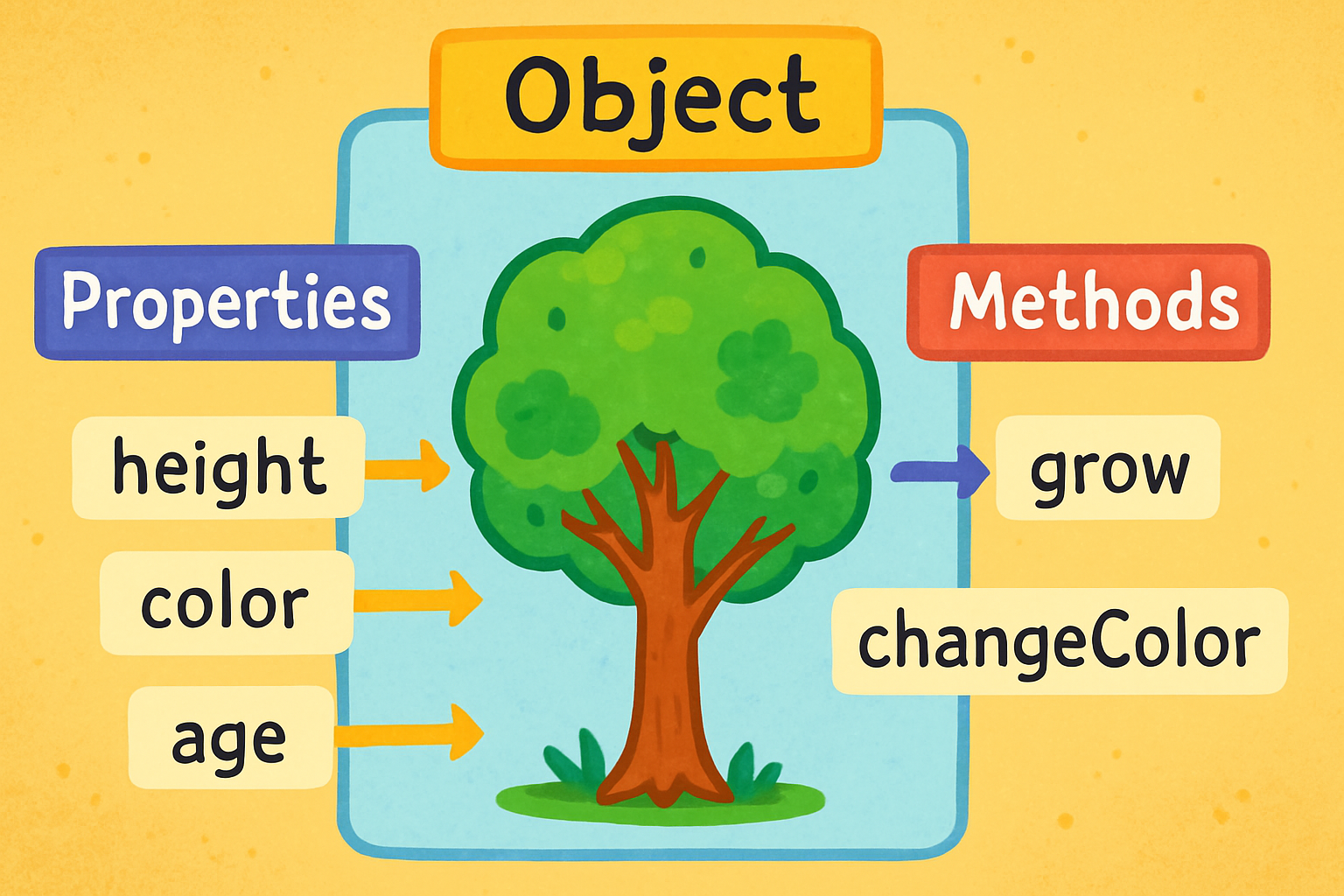
"An object is like a digital tree," explained Professor Ada. "It has properties like height, color, and age that describe what it is."
"And methods like grow() and changeColor() that define what it can do!" added Kerem excitedly.
Objects are the basic units in object-oriented programming. They combine:
// Example of an object in JavaScript
let tree = {
// Properties
height: 5,
color: "green",
age: 3,
// Methods
grow: function() {
this.height += 1;
},
changeColor: function(newColor) {
this.color = newColor;
}
};
"But where do objects come from?" asked Deniz thoughtfully.
"Excellent question!" Professor Ada led them to a large factory with transparent walls. "Objects are created from blueprints called classes."

"A class is like a factory that can produce many similar objects," continued Professor Ada.
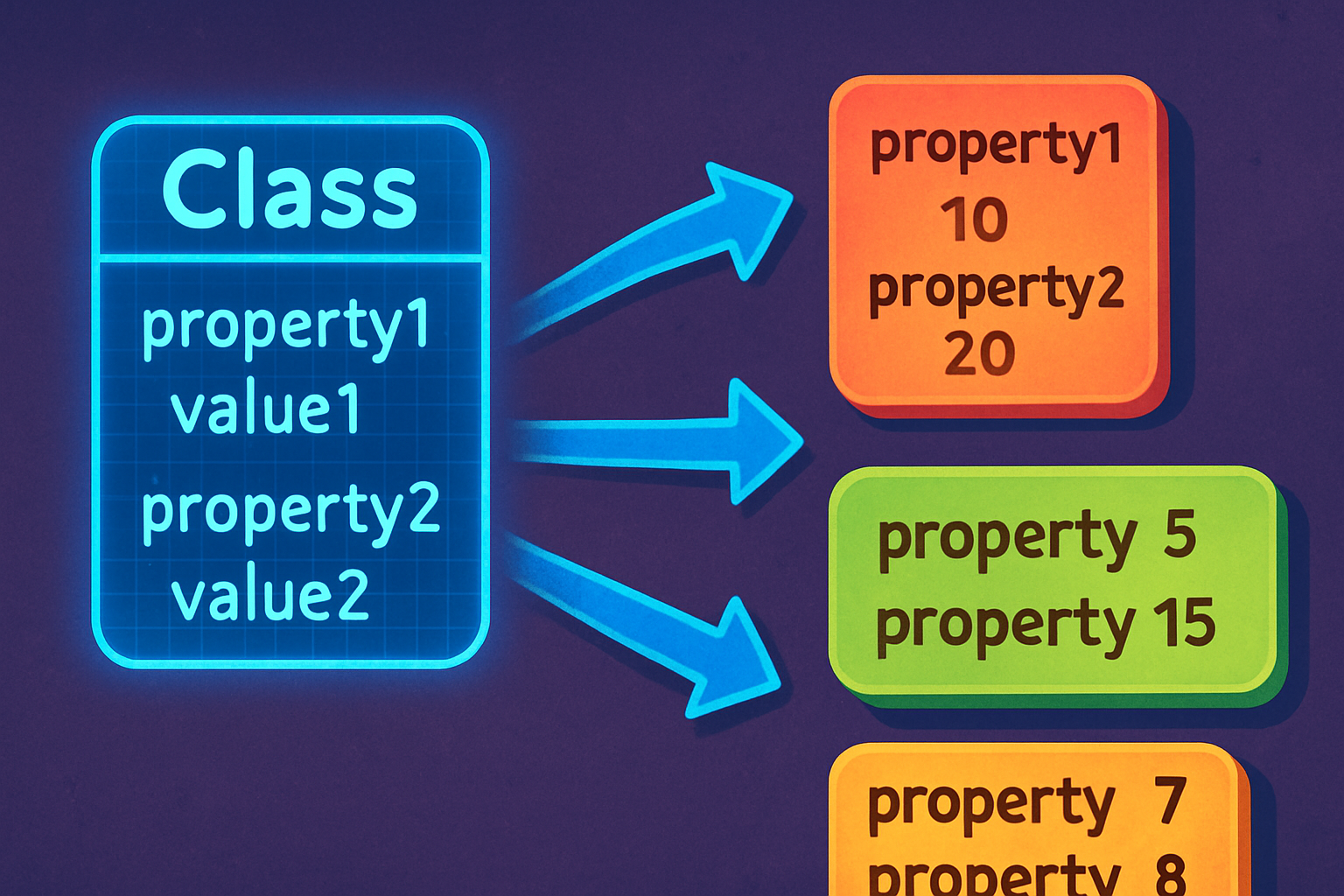
"So one class can create many objects with the same structure but different values?" asked Aylin.
"Precisely!" nodded Professor Ada.
As they continued their journey, they approached a tall mountain with different levels connected by glowing paths.
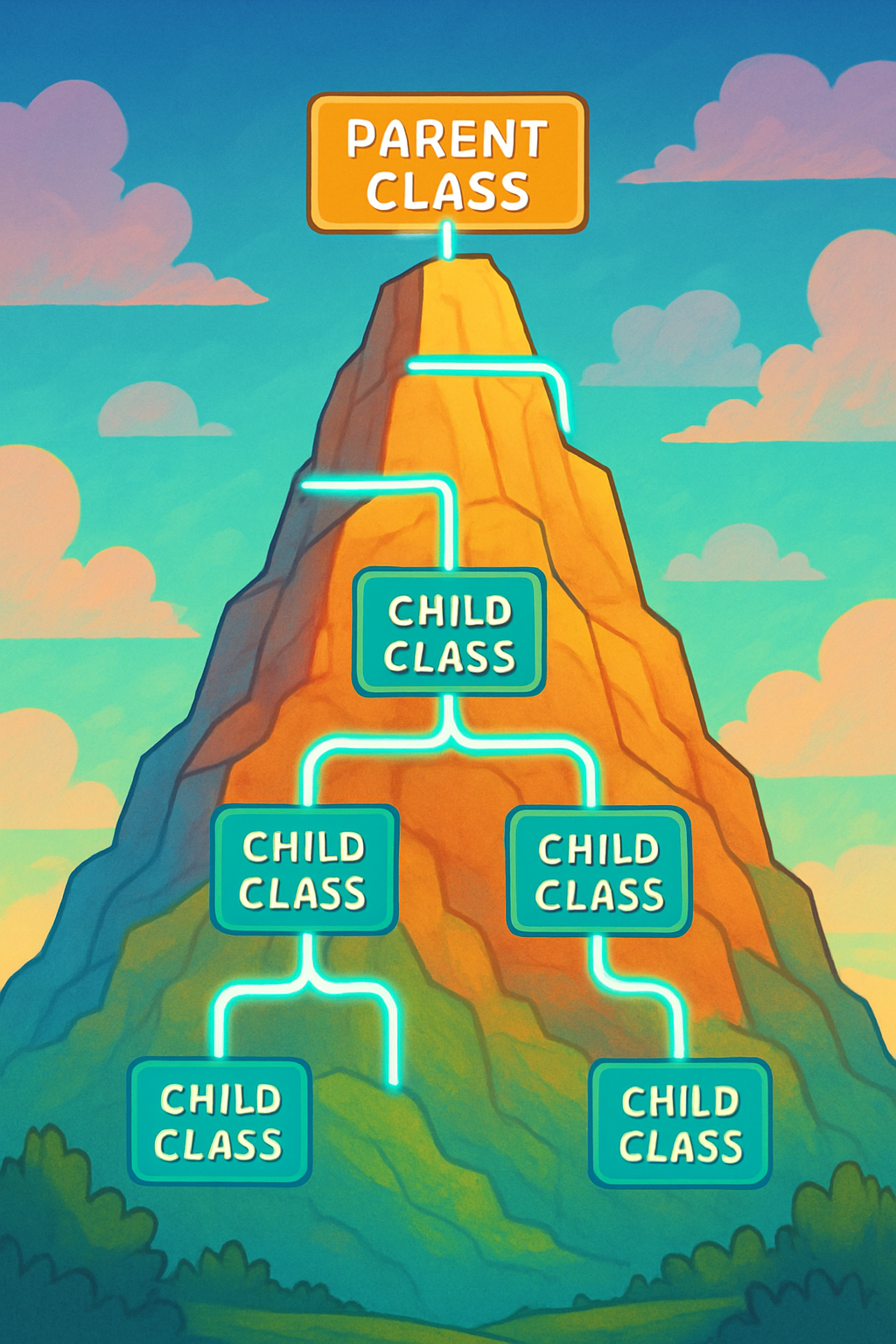
"This mountain represents inheritance," explained Professor Ada. "Child classes inherit properties and methods from their parent classes."
Inheritance allows new classes to take on the properties and methods of existing classes:
// Parent class
class Vehicle {
constructor(speed) {
this.speed = speed;
}
move() {
console.log("Moving at " + this.speed + " km/h");
}
}
// Child class inheriting from Vehicle
class Car extends Vehicle {
constructor(speed, color) {
super(speed); // Call parent constructor
this.color = color;
}
honk() {
console.log("Beep beep!");
}
}
Next, they arrived at a beautiful fortress with transparent outer walls but private inner chambers protected by locks.

"This castle represents encapsulation," said Professor Ada. "It's about protecting important data inside objects."
Encapsulation is about data protection and controlled access:
"This way, we can control how data is accessed and modified," explained Professor Ada. "It prevents accidental changes to important information."
Their final destination was a colorful park with a sign showing one shape morphing into many different forms.
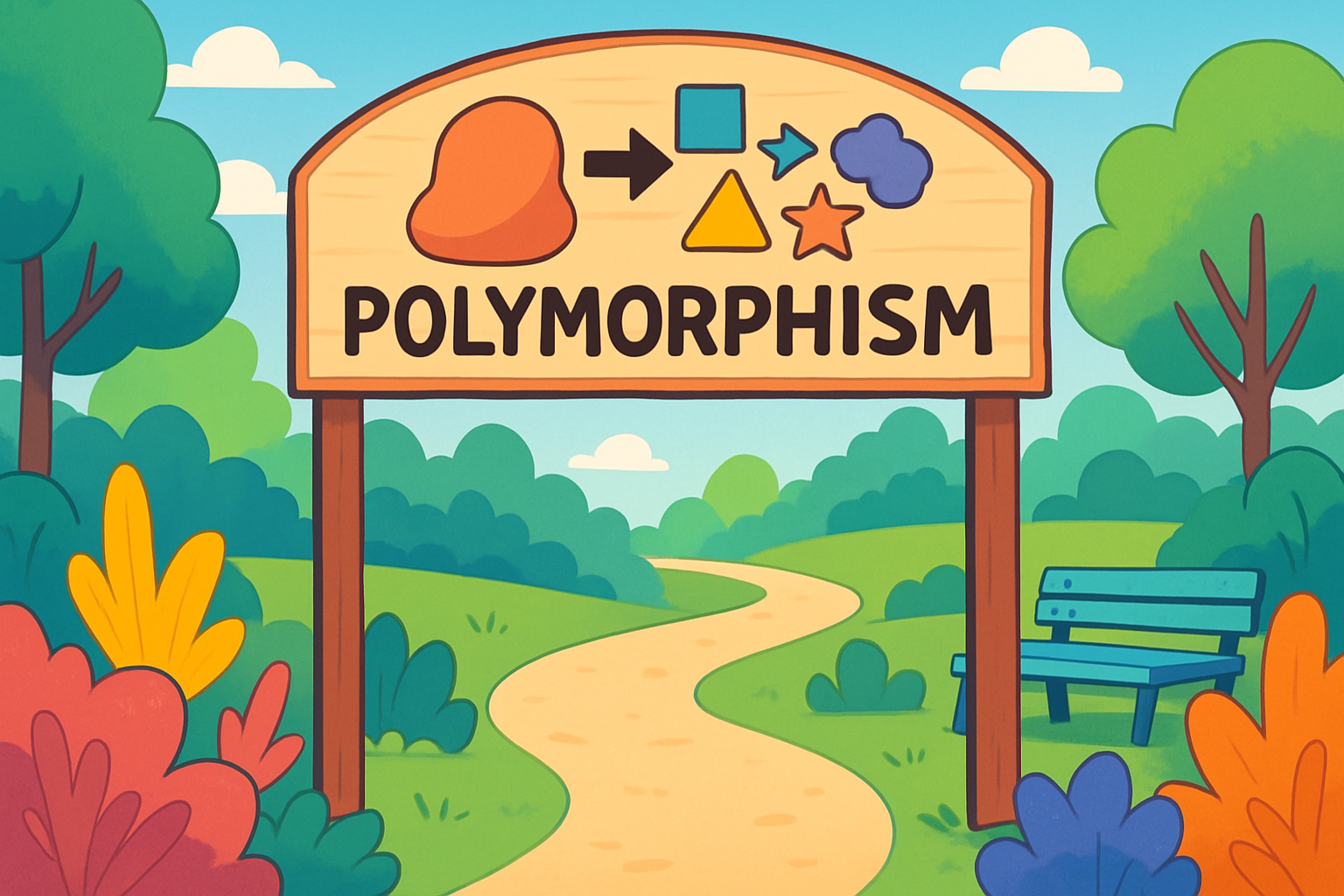
"This is Polymorphism Park," announced Professor Ada. "Poly means 'many' and morph means 'form'."
Polymorphism allows objects to take on many forms:
// Different animals making sounds
class Animal {
makeSound() {
console.log("Some generic animal sound");
}
}
class Dog extends Animal {
makeSound() {
console.log("Woof woof!");
}
}
class Cat extends Animal {
makeSound() {
console.log("Meow!");
}
}
"Now that you understand the basics of object-oriented programming," said Professor Ada, "it's time for a challenge!"

"To return home, you must create a portal using all the OOP concepts you've learned."
The friends worked together, applying everything they had learned:
"We did it!" exclaimed Aylin as their code began to glow and swirl.
Their completed solution created a new portal, swirling with colorful code.

"Congratulations!" beamed Professor Ada. "You've mastered the basics of object-oriented programming."
"Before you go," said Professor Ada, "remember that you can visit Code Kingdom anytime by thinking about these OOP concepts."
As they stepped through the portal, they found themselves back in the computer lab, with only a minute having passed in the real world.
"Did that really happen?" wondered Kerem.
Aylin smiled as she looked at her computer screen, where her programming assignment suddenly made perfect sense.
Now that you understand the basics of object-oriented programming, you can create your own amazing programs!
Remember the key concepts:
Happy coding!